May I ask questions here?
Does it take a while to load the composer? Is everything loaded right away, or is there loading when you open a new section? Do you need a decent computer to run it?
How decent are we talking here?
Questions are both allowed and encouraged.
I’ve tried v3 on a copuple of different computers and they all seem to have like a second of loading between opening each of the tabs.
V3 loads in about a minute. The tabs each take a few seconds to load every time you run the program. I use a mediocre computer from 2007 and I find that V3 works well most of the time, but there are also moments of terrible lag.
Ha I’m in the feed. 10 february. Look at me mom.
haha, i’ve seen ‘Demo’, ‘Open an existing song’ ‘Notessimo Feed’ ‘Skryiad’, ‘Skyriad’ wtf.
why are you here? ^^
The feed displays recent tweets from the Notessimo twitter account.
“recent”
I have two laptops, one’s old, 2GB RAM on Win Vista, it really doesn’t work on it. Lag spikes on the playlist, lag spikes in the sampler menu, lag spikes when playing the song. You get the picture. But, it works perfectly fine without any interference or annoyance on my newer 4GB laptop running Win 8. I’m not really good with the technical hardware stuff so I’m not sure if that makes any difference. Take that as you will. Everyone else seems to say it works fine though.
Really? Hm, that’s odd, it takes like 7 (I’m not exaggerating) minutes for v3 to load on a fresh install of Windows. Maybe it’s my internet connection?
It literally is recent, 'cause no one tweets about Notessimo. If they wanted to talk about it, they’d be here already, haha.
Wow, 7 minutes? On my computer at school it takes like 20 seconds. Even shorter at home. I am not too keen on computer stuff either, so i cannot tell you if it’s your internet or if it’s related to something else, but i think the internet thing is a valid guess.
How to make triplets, quadruplets, quintuplets and various other -tuplets using v3:
- Place the number of notes you want at equal distance.
- Select all notes placed.
- Compress the notes by click-dragging on the note length.
Your -tuplet should look something like this:
Ok, I get it now. It made much more sense when you said the note length.
That looks suspiciously a lot like Viperfish.
That’s because it is. I made the guide while I was working on that particular track:)
Replacing instruments in v3:
-
Select the instrument. If you want to replace an entire instrument’s notation for a sheet, right-click > Select Same. For specific sections, drag-select.
-
Open the Edit menu (double-click the selected portion).
-
Switch to the Util tab.
-
Click the folder button beside the text box labelled “Replace”.
-
A list of the instruments available will appear. Select the desired replacement instrument.
PROTIP: Hover over buttons to learn more about what they do.
Hi
weegee
How do you add instruments from v2 to v3