Post pictures of things, or describe things you have built . whether it be out of Legos, cardboard boxes, or whatever.
Today I made this i-device thing out of legos. you are able to charge your device while it is on it’s side:
When I was young (like, really young) I made an iPod out of a strip of cloth, string, and Scotch tape.
It didn’t work, but it was good enough for me. XD
I made a guitar out of wood and used strings, sadly it broke 5 minutes after.
i cut a piece of paper in half, once, i think.
slow claps
I created a Facebook Fanpage. ![]()
CLICK DIS SHIZ
#selflessselfadvertising #totallyhastodowiththetopic #hashbrown
PLEASE DELETE THIS OR INSTEAD PUT A CUTE PICTURE IN IT’S PLACE. I DON’T REALLY CARE AT ALL.
Does this count as an invention?
The future is here.
Hopefully you will get very far in life for creating the world’s best-selling portable printer!
that looks like it will hurt my wallet
Why don’t you just print the money separately instead of putting the whole wallet in?
yeah. that counts!
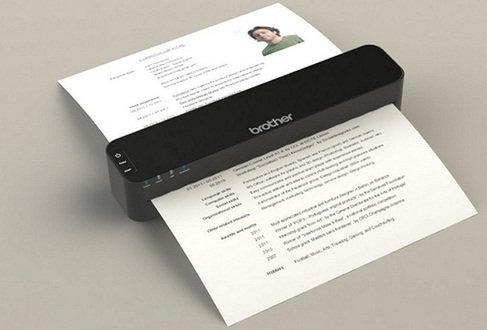
God dammit.
That looks more like a scanner.
This is my idea for the Notessimo app! On the bottom left, that is the loading screen. It would have the Notessimo icon and logo.
In the middle picture, that is the composing window. On the bottom right part of the screen on the composer window is the cursor, move note, and delete note. For the moving note option, i might have to add arrow buttons to move around than scrolling, because the note could easily drop to where you put your finger down to scroll. Also when you want to move a note, flat and sharp buttons would appear if you wanted to make the note flat, or sharp. the arrow buttons would dissapear but the flat and sharp buttons would probs stay, but as sorta like a watermark. they would remain there for easy access.
In the top left, I have the idea for the instruments, note settings, and layers. click the note settings button and a pop up will appear. looking like the one in the composer online. I forgot to draw that in. sorry. nothing too special about the layers. for the instruments, their category name is on the left side and the instrument list is on the right side. you may need to scroll to see all of them.
To the right of that is the play, specific sheet only play, pause, stop, and tempo area.
And on the right side near the middle is the sheets managing area and save/load place. For saving, i thought of either saving to dropbox, in the app, or any other saving place. The rest of this part is self explanatory.
Tell me what you think!
I made this car when i was doing my favorite subject: Woodworking.
Want an Ipod/Iphone/MP3/music speaker? It’s very simple!
- Find a square or rectangle shaped box. Try not to use cereal boxes. They are a bit too big.
- With a sharpie marker or pencil or pen, trace the bottom of your device. For example if you are using an Ipod touch, you would stand it up, charger port side down. You want to do this on the side opposite the open end. If both ends are open, tape one side shut
- With an exacto knife or scissors or any knife, cut on the lines you drew. you may need to cut a little wider. test to see if your device can fit in easily.
4.You want your music on highest volume for best effect. Start your music and then place it into the hole you cut. you should be able to hear a difference.
-It also works well with a couple of toilet paper rolls
-pringles cans work well too.
- you will need something to support the previous two. It could be as simple as two thumb tacks.
I have made many of these and they do sound great!
An easier way to pop out those annoying little runts that get rubbed so flat your fingernails can barely claw them out of the clicker.
OK! a how-to:
HOW TO HAVE A CUSTOM LOG-ON / LOG-OFF SOUND
Works with windows 7.
- search thru your songs to find a song with a good instrumental intro
-Where the Streets have no Name by U2 is a good example - Open up Audacity or other music recording thing.
- Record the intro to the song
- Cut the intro to be only about 12 seconds.
- In audacity, you are able to save the song easily into a WAV format. You must have WAV format.
- Record an outro to a song.
-Preferably the same song if possible - Cut the outtro to about 12 seconds like before.
- Save again to WAV file format
- Find the two song files you have and copy them.
- go to your C drive>Windows>Media
- Paste it in
- Start>Control Panel>Hardware and sound>Change system sounds
- Scroll down to where it says “Windows logon” and “windows logoff”
- Click on windows logon
- Press browse on bottom right of window
- Get to your file and select Open, or ok: WHATEVER IT SAYS
- do the same for your logoff
-for me the logoff didn’t work
18.press apply and OK. - test it out!
The logon works great for me but the logoff didn’t work. maybe it has to be short. so yeah! a tutorial with words!