Excuse my noobish-ness. x]
How do I make the tempo different in one measure than another?
Excuse my noobish-ness. x]
How do I make the tempo different in one measure than another?
To change the tempo… You have to click the plus sign below the question mark in the top-right… Then you should use the up and down arrows directly to the left side of the screen, to cycle through numbers. In each separate one you can have different tempos…
Hope this was decent… I’m sorry, I suck at explaining stuff. T.T
Ah, so the different measure with the different tempo needs to be a seperate sheet.
I see that, thanks.
I’m always up to help a friend. Welcome back to Notessimo btw.
Ugh, I’m too late. Here’s the confusing chart I made anyways:
[http://dl.dropbox.com/u/16431827/tempo.png](http://dl.dropbox.com/u/16431827/tempo.png)I was going to make a pic, but I knew I had to be quick to beat you to it.
Edit: Love the pic btw.
I got another question.
I was able to move the measure I wanted faster to another sheet, but now there’s two measures on it, meaning when it moves to the second sheet, there’s an entire measure of silence that is unwanted.
Any ways of removing that? I see a white line on the 2-3 measure line, that must have something to do with it.
Dat white line… It’s the end of the sheet. So your problem might be that the length of your notes exceed that measure line making the sheet longer.
No, it doesn’t.
Actually, it did, but I moved the notes arund so they didn’t. But it’s still there.
There’s got to be something I’m missing. XD
Or it could be a glitch. Try playing and stopping that sheet.
Yeah… For some reason, sometimes when I’m playing my song… A blank measure shows up in the middle. I then just stop and restart and it should work.
The white line is showing up a whole measure past where the sheet should end.
In fact, it’s doing that to both sheets I have.
Yo bro… This is how it should be…
Oh, so it’s the note type that’s messing it up?
I’ll see if I can change that when I come back on tomorrow (technically today, but later tomorrow, when it isn’t 1 AM)
night everyone
When you click on a note you can change its length. So you have to make sure the notes are short enough to fit in.
You’ll get used to it!
To go into a more detailed description, the reason this happens is because the last three notes are all quarter notes, which overlap into the next measure. Each measure is 64 units long (that number being the same as a whole note length in Notessimo). Notessimo is programmed so that when you exceed that limit, even to the tiniest degree, the end of the sheet is moved up a measure.
I’ll use your example as reference. To make myself clear, even though I said there were three notes overlapping, it only takes one overlapping note to cause your scenario. Therefore, ALL of the overlapping notes will have to be either changed or removed if you want the sheet to end on the first measure (which is what uchihakyle has done). It’s fairly easy to do the math in your head: in the case of the very last note in the sequence, there are 4 units of space between the note and the end of the measure. Because the note is set as a quarter note (with has a value of 16), it causes an overlap. To fix this, the note needs to be changed to any value equal to or less than 4. To do so, click the Note Settings button in the lower middle section of the program.
This is the most common problem new users have with the program, hopefully this description will help.
I figured that out yesterday.
For tl;dr people, the note lasts for a quarter of a measure, leaving no room for it, thus expanding the sheet.
yey
© 2007-2024 Jean-Denis Boivin