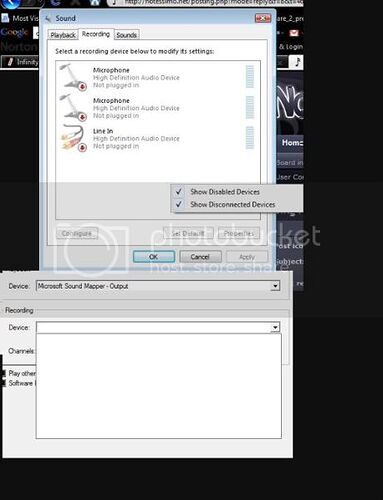Converter not working? then you need the SARCMARC!
Wait, Im not supposed to advertise that? oh, ok.
NOTE: AUDICITY DOES NOT RECORD AUDIO WITH MACS: LOOK HERE FOR SOME MORE PROGRAMS: http://audacity.sourceforge.net/help/faq?s=recording&i=streaming
1)get Audicity (duh)! please use google, or ask questions if you need help getting it up. http://audacity.sourceforge.net/ http://lame.sourceforge.net/ http://audacity.googlecode.com/files/LADSPA_plugins-win-0.4.15.exe WARNING: links straight to the download!http://audacity.sourceforge.net/help/faq?s=recording&i=streaming
Picture for help
Please use these if your input box is “grayed out”:http://wiki.audacityteam.org/index.php?title=Mixer_Toolbar_Issues http://wiki.audacityteam.org/index.php?title=Mixer_Toolbar_Issues
Pro-tip: make sure you know how to do “click” and “noise” removal. I’ve had to do that with the last few. plus, songs with organs and any guitars (There is a Joy) do not work well with HD audio.
Brostar
April 6, 2010, 2:15am
#2
Stickied. Nice tutorial. Didn’t think it was possible with Audicity, looks like I’ll have to give it a shot.
Also make sure you know how to do “click” and “noise” removal. I’ve had that with the last few. plus, songs with organs (There is a Joy) do not work well with HD audio.
Having lots of trouble, I got no Stereo Mix (What U hear) and the list is gray, and the tutorial is no help.
Uh… I gave a link for that. In fact, I gave 2.
I said the tutorials gave no help, apparently my computer has 0 recording devices.
Then most likely a virus deleted your Microsoft output synth.
Nope did my first virus scan, no viruses detected.
ixsetf
April 22, 2010, 9:13pm
#10
some computers don’t have recording capabilities generally with cheaper computers but true for all of them
Uhh… it comes with windows. a file might be corrupted, maybe?
Try fixing the sound drive in the hardware tab of that menu… Which you dont have. What the heck!?!
ixsetf
April 22, 2010, 10:22pm
#14
maby thats because he doesn’t have the hardware required
If none of these work, its just not going to.
he most recent Windows operating systems called Vista and Windows 7 treat individual recording sources such as line-in, microphone and “stereo mix” as recording devices in their own right. As a result, the Mixer Toolbar input selector will be always be greyed out by default. Some users report that input sources can be made to appear in the input selector by running Audacity in compatibility mode for Windows XP. To do this, right-click over audacity.exe in Windows Explorer, then click Properties, then the “Compatibility” tab. This isn’t a generally recommended solution.
Instead, select recording inputs at Edit > Preferences: Audio I/O tab, in the “Recording Device” dropdown (this dropdown is in the “Devices” tab in Audacity Beta). Also in the Beta version, recording devices can be viewed instead in Device Toolbar. To enable this toolbar, click View > Toolbars > Device Toolbar. Here is an example of recording inputs in Preferences for two different physical devices (an inbuilt sound device and an external USB sound card):
Microphone: Realtek HD Device
Line-In: Realtek HD Device
Microphone: USB Audio
Line-In: USB Audio
Stereo Mix: USB Audio
If selecting a particular input does not work, or you don’t see the input you want, try selecting it in the Windows Control Panel.
Alternatively, try Freecorder 3.0 which is a virtual sound driver distinct from your sound device.http://www.applian.com/sound-recorder/
Lol, never knew this existed. Screw Audicity!
Hmm freecorder made one recording into 50 files?
Lol when you are installing Freecorder it says: “Blind people: press tab twice, then up arrow to agree to the license.”
XD Man, I need to go install it just so I can read that!