Click here to claim your prize!
the only thing i hate about my galaxy s4 is those STUPID LOOKIN EMOJIS LIKE THAT YELLOW LEGO HEAD THING WTF
I hope they step on a lego
the only thing i hate about my galaxy s4 is those STUPID LOOKIN EMOJIS LIKE THAT YELLOW LEGO HEAD THING WTF
Those are google emotes. Change your keyboard lol.
Did the posts get moved around or something?
So I was screwing around in Harmor with my voice and
apparently this is what my voice looks like.
Excuse me while I proceed to tear out my vocal chords and throw them in the river across my street.
So I was screwing around in Harmor with my voice and
apparently this is what my voice looks like.Excuse me while I proceed to tear out my vocal chords and throw them in the river across my street.
YOU HAVE A DEMON IN YOUR THROAT ffffff
YOU HAVE A DEMON IN YOUR THROAT ffffff
dave grohl noe
dave grohl noe
???
dave grohl noe
oh my
i’m bored
Click to expand
I made a pic of 40 of my fav albums from 40 of my fav bands
i’m bored
I made a pic of 40 of my fav albums from 40 of my fav bands
Nice, I’ve actually done something similar as well
Click to expand
-snip-
whoa how u do this pls tutorial
My process:
[details=Click to expand]1: Figure out your dimensions (such as 6 albums by 9 albums)
2: Make a folder you’ll delete later and google image search what album covers you want and save them there
3: Go to pixlr.com (unless you have photoshop or something, I just used pixlr because I am a peasant)
4: Resize all the album images to the size you want by going to image → image size
5: Save and replace originals
6: Do maths to figure out the dimensions of your final image (if each image is 10x10 then the example dimension would be 60x90 but don’t quote me on that because I didn’t use a calculater lol)
7: Go to Layer → Open image as layer and do that for your albums
8: Arrange them in an orderly fashion so supreme ruler kim jong-un is pleased (do this by using the move tool, use keyboard arrows for precision)
9: Save the image once your done, I saved as a .png to get that juicy quality
10: Delete your folder with all the albums in it so it doesn’t take up space
11: ???
12: profit[/details]
My process:
bless u : )
I just use this http://tiledwallpaper.com/desktop-wallpaper-generator/albums/
lel
although sometimes it can’t find some albums
